A Thrill Beneath Every Button Press
Every time I press the Main Menu button on my metal detector, it reminds me of the first treasure hunt I shared with Mike, filled with anticipation and joy. As we uncovered relics predating the Civil War, it was not just about the finds but the adventure that brought our family closer. This post dives into mastering metal detector control settings, opening up a world of possibilities beneath your feet.
Navigating the Past: How the Main Menu Button Unveils Historical Treasures
In my years of chasing the whispers of the past beneath the earth, the main menu button on my metal detector has always been my first step towards discovery. Picture this: a crisp morning with the promise of unknown stories, pressing that button initiates a journey through settings that are key to unearthing relics that have eluded many. Whether it’s tweaking the sensitivity to detect deeper buried objects or adjusting the discrimination settings to differentiate between iron scrap and valuable coins, each setting dialed in is a step closer to history. The thrill of hearing the detector beep with a find, knowing that you’re possibly the first to touch an object in centuries, is electrifying.
The Secrets of Settings: Optimizing Your Metal Detector for Success
Understanding the nuances of your detector’s settings can dramatically increase your success rate in the field. Each buried treasure requires a unique approach, and mastering the control settings like sensitivity, notch, and ground balance is crucial. For instance, on a sandy beach, setting adjustments are different compared to a mineral-rich garden. Switching from preset modes to custom settings might seem daunting at first, but once you get the hang of it, it’s like having a dialogue with the soil. The reward? More finds, less trash. And with each successful find, I adjust and learn, refining the method. It’s a never-ending education in patience and precision. Exploring the accessories to enhance the detecting power of your equipment can also lead to more fruitful searches, turning an ordinary outing into a trove of discoveries.

From Lakes to Landscapes: Metal Detecting Adventures in Diverse Terrains
Traversing different terrains with my trusty metal detector has always been exhilarating. From the sandy shores of beaches where I’ve used the Beach Metal Detectors to the rugged clays of historical lands, the right settings on the device make all the difference. The main menu button is your gateway to adapting these settings seamlessly to match the environmental challenges. Whether it’s reducing sensitivity on mineral-rich soils or enhancing depth detection in moist fields, mastery over your device settings enhances the experience significantly.
Unlocking Deep Discoveries: Advanced Techniques in Metal Detection
The deeper you go, the richer the history you uncover—this is a rule I live by in treasure hunting. Utilizing advanced techniques, like fine-tuning the threshold and tone on your detector through the main menu, can lead you to relics buried well beyond the reach of standard detectors. This practice became evident during one memorable expedition where adjusting the signal response led us to a cache of 18th-century coins. It was not just the find but the thrill of uncovering history that makes every adjustment worth it.
| Product Name | Features | Pros | Cons | Categories |
|---|---|---|---|---|
| Main Menu Button Metal Detector |
|
|
|
|
How does the main menu button enhance metal detecting experiences?
What role does sensitivity adjustment play in metal detecting?
Can you explain the importance of ground balance in metal detecting?
How do I choose the right metal detector for different terrain types?
What advanced techniques can I apply to find deeper buried relics?

Applying advanced techniques such as fine-tuning the discrimination, using a lower frequency, and adjusting the threshold can help detect relics buried deeper in the ground. These settings help to pick up fainter signals from deeper objects, increasing your success in locating older and deeper buried items.








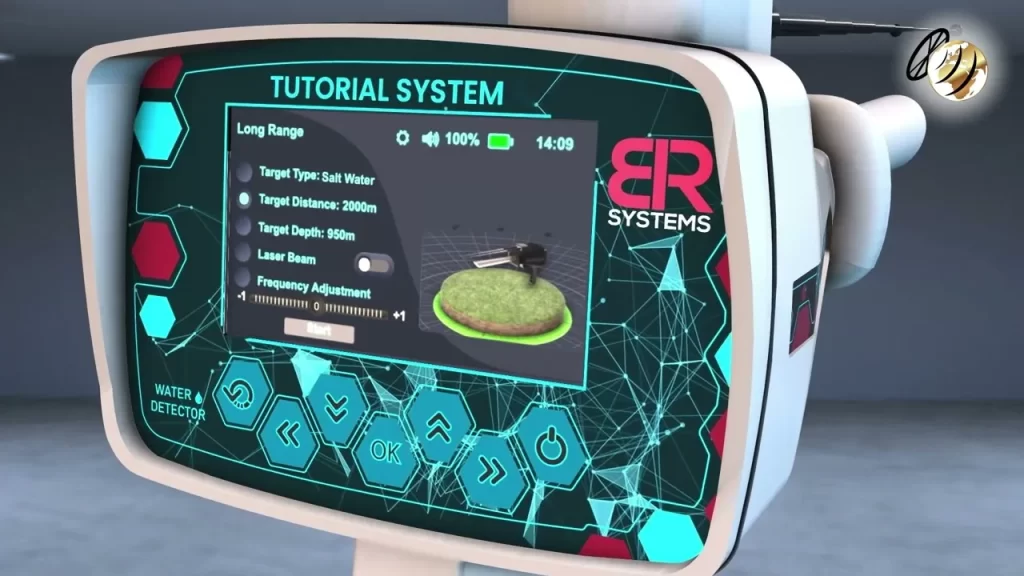

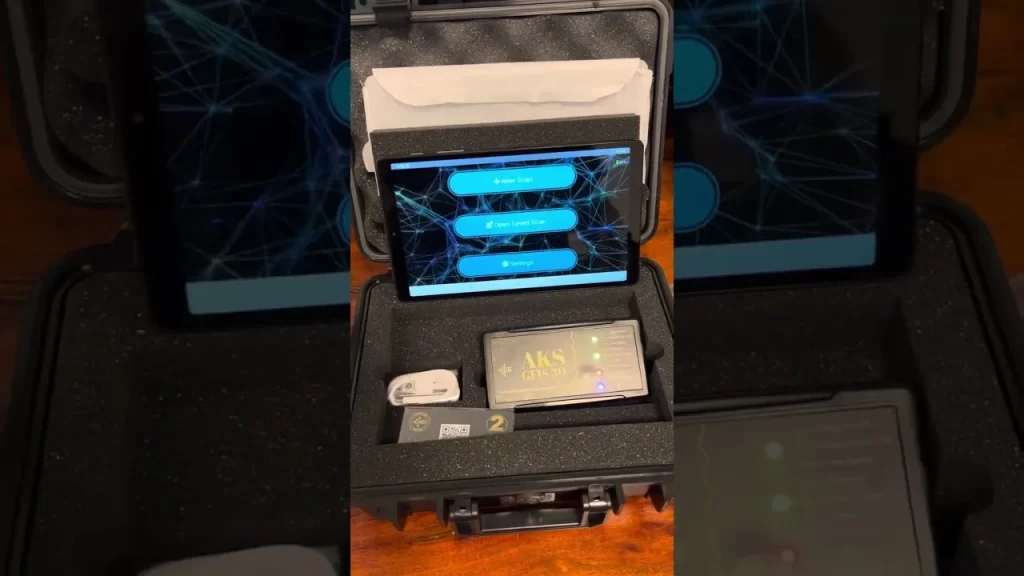








0 Comments