Capturing Treasures with the Garrett Pro-Pointer II
Last weekend, as the early morning sun peeked over the horizon, I found myself knee-deep in the cool, sandy waters by the lakeside with my trusty Garrett Pro-Pointer II. The thrill of discovering what’s hidden beneath the earth’s surface has always fueled my passion for metal detecting. Equipped with the enhanced sensitivity and precise pinpointing capabilities of the Pro-Pointer II, my son Mike and I unearthed a rusty old coin—an artifact from the past whispering stories of yore. This high-performance pinpointer, with its improved features like the lost alarm and faster retuning, essentially transforms every hunt into an enthralling adventure.
Enhancing Treasure Hunts with Pro Pointer Two’s Advanced Features
There’s something inherently thrilling about uncovering the hidden treasures beneath our feet, and with the Garrett Pro-Pointer II, that excitement is magnified tenfold. This device isn’t just a tool but a treasure hunter’s best ally. The enhanced sensitivity settings of the Pro-Pointer II make it indispensable for discovering objects that are deeply embedded in different terrains. Whether it’s a sandy beach, a muddy riverbank, or your own backyard, this pinpointer ensures you don’t miss anything significant. Its pinpoint precision, coupled with the ability to retune itself to environmental changes quickly, makes it a robust gadget for any serious metal detectorist. During a recent adventure, this pinpoint accuracy allowed me to recover a vintage coin from the early 1900s hidden beneath the roots of an old oak tree—a find which might have been easily overlooked with a less capable device.
Mastering the Pro Pointer Two: Essential Tips and Techniques
The art of metal detecting requires patience, precision, and the right equipment. The Pro Pointer Two’s user-friendly interface is perfect for enthusiasts of all levels. Beginners appreciate the straightforward functionality, while veterans like myself value the advanced features this model offers. One of the standout features includes its static detection, allowing it to operate without motion—a significant benefit when examining a target area intensively. It’s also equipped with a lost pinpointer alarm, which proved invaluable during a particularly windy day on the hills when my tool slipped down a slope. Thankfully, the alarm’s sound led me straight back to it. For efficient use, especially in challenging environments, the ability to control sensitivity settings is essential. Tailoring this setting to suit the mineralization of the soil or the salinity of the wet sand at the beach can mean the difference between a successful recovery and a day spent in vain efforts. During one expedition by the lakeside, adjusting the sensitivity allowed me to detect and excavate a small gold ring that had been lost during a summer picnic, turning what could have been a frustrating day into a triumphant one.

Navigating Tough Terrain: Pro Pointer Two in Action
Every treasure hunter knows that the real challenge often lies not in the finding, but in the reaching. Traversing through tough terrains with the Garrett Pro-Pointer II has dramatically shifted my approach to these challenges. On a particularly rugged adventure through the mountainous regions, the robust build of the Pro-Pointer II proved invaluable. Its weather-resistant capabilities allowed me to pursue a signal through rain-soaked soils and muddy banks without a hitch. The 360-degree detection area meant that whether the treasure was beneath a layer of wet leaves or hidden in a crevice between rocks, I could trust my Pro-Pointer II to pinpoint it with exacting precision. The joy of finally hearing the intensifying beeps as I closed in on a long-buried piece of history is unmatched. It’s tools like these that turn a routine search into a thrilling hunt.
Maximizing Your Finds: Strategic Use of Pro Pointer Two’s Sensitivity Settings
Understanding and utilizing the sensitivity settings on the Pro Pointer II can significantly enhance your metal detecting experience. I learned early on that tweaking these settings according to the environmental conditions can lead to some spectacular finds. For instance, on a trip to a beach known for its historical artefacts, I adjusted the Pro-Pointer’s sensitivity to counter the high mineral content in the sand. This adjustment was a game-changer. Suddenly, a day that started with minimal finds turned into a treasure trove of well-preserved coins and a rare, antique watch. The simplicity of adjusting the sensitivity meant I could do it on the fly, ensuring no potential find was left undetected. This capability not only optimizes your hunting time but also makes sure that each outing is as fruitful as possible.
| Product Name | Features | Pros | Cons | Categories |
|---|---|---|---|---|
| Garrett Pro-Pointer II |
|
|
|
|









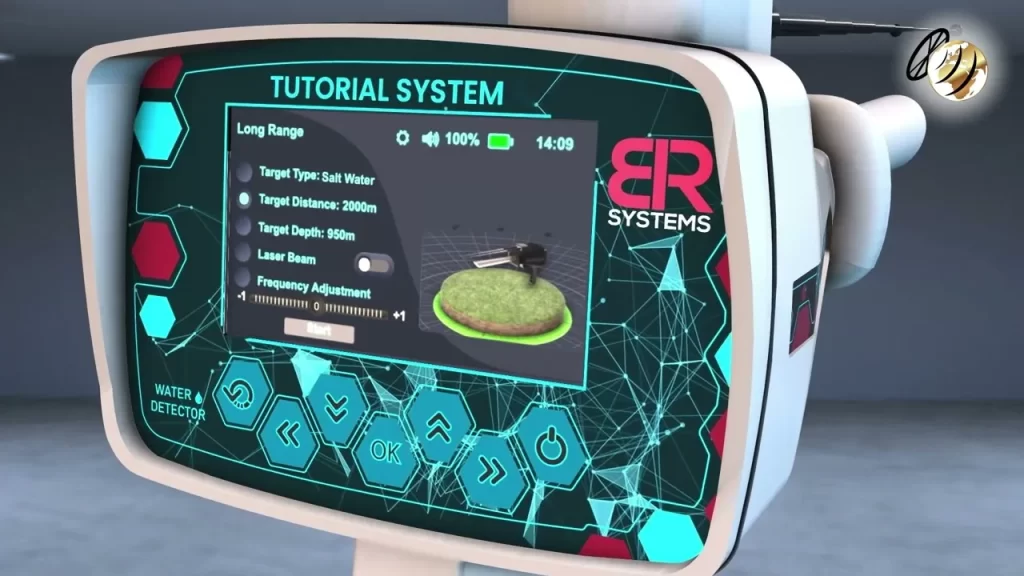

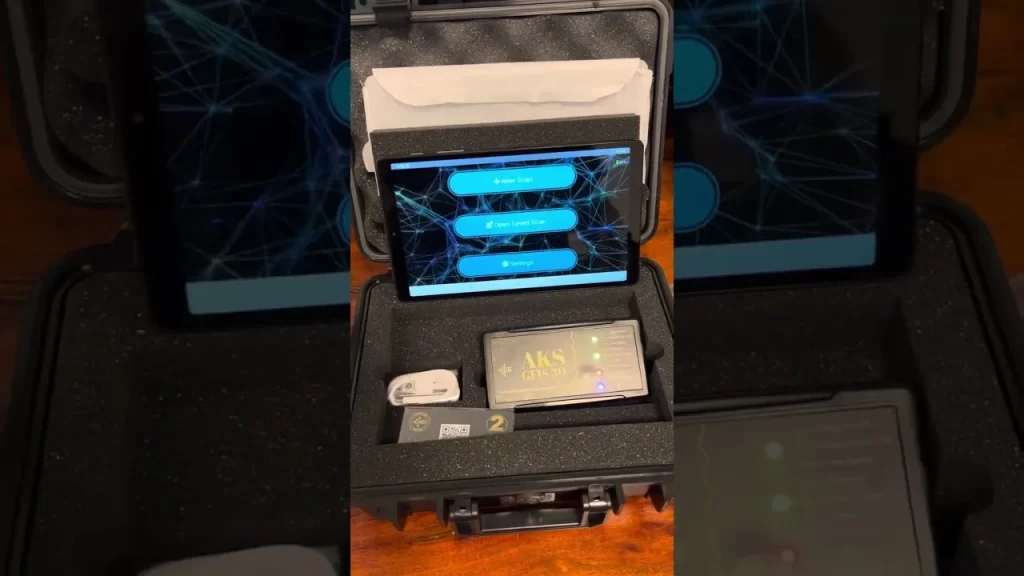








0 Comments