Discovering Secrets with the ARES Gold Detector
Last weekend, while exploring a long-forgotten piece of our local landscape with Mike, a ping from our ARES Gold detector sent pulses racing—the thrill of an imminent find is electric. Setting up the ARES, we fiddled with its long range search system, its settings a gateway to buried histories. Our adventure, underpinned by the anticipation and detailed configuration of our trusted equipment, was a reminder of why I cherish this pursuit. It’s these moments of pure, heart-pounding expectation that make metal detecting with family not just a hobby but a series of unforgettable journeys.
Setting Up Your ARES Gold: A Beginner’s Guide to Configuration
I remember the first time unboxing my ARES Gold detector. The thrill of examining its sleek, intuitive interface was just the beginning of this exhilarating journey. For newcomers keen on entering the world of treasure hunting, setting up your ARES Gold is straightforward. Start by powering up the device with a long press on the power key. A clear display cues you to set the language and date, ensuring all your expeditions are well-documented. Choosing from the menu, you’ll find options for both Metal Detectors and Long Range Locator Detector, tailored to your search needs. From there, configuring the ARES is about tailoring it to your environment—be it adjusting screen brightness for sunny days or setting a sleep timer for longer searches. What really matters is how these settings translate to field use, which is intuitive enough to let you focus on the real adventure: the hunt itself.
Mastering Long Range Searches with ARES Gold
Diving into long range searches with the ARES Gold has transformed my treasure hunting experiences, taking them from mundane to extraordinary. This device’s capability to tune into different soil types and depths is a game-changer. During a recent adventure near an old war site, using the ARES Gold’s specific settings for historical soil allowed us to detect relics buried deep beneath the earth’s surface. By selecting the appropriate soil type on the device and adjusting the search depth and horizontal distance, we matched our frequencies to the area’s specific characteristics, maximizing our chances of uncovering hidden artifacts. The real-time feedback from the device, along with sound alerts, made it possible to slowly hone in on promising targets, much like a dance with history, each step guided by pulsating signals. Linking up the antennas as instructed on the clear screen interface, we were not just searching; we were connecting with bygone eras, echoing the thrill each found item brought us.

Unveiling Historical Treasures: Techniques and Tips
Every time I power up the ARES Gold, it feels like stepping through a gateway to the past. During an unforgettable trip to an ancient battlefield, the ARES Gold’s precision helped us uncover relics that whispered stories of yore. Ensuring the device was set to detect in historical soils, specific to that region’s history-rich ground, was key. As a treasure hunter, understanding your device’s ability to adapt to different soil types can lead to monumental finds. Just imagine hearing the signal, digging through the earth, and pulling out a piece of history—there’s nothing quite like it.
Enhancing Detection: Adjusting Sensitivity and Calibration
The true potential of the ARES Gold lies in its meticulous calibration. The balance between sensitivity settings and the specific requirements of your search area is crucial. I learned this firsthand on a recent hunt where adjusting the sensitivity allowed us to avoid junk and focus on significant metals. We started with a manual calibration, which seemed tedious but was worth every moment. By adjusting the sensitivity based on the terrain—decreasing it in mineral-rich soil and increasing it for less dense soils—we enhanced our chances of detecting deeper and more accurately. This meticulous setup often means the difference between going home empty-handed or with a trove of treasures.
| Product Name | Features | Pros | Cons | Categories |
|---|---|---|---|---|
| ARES Gold Metal Detector |
|
|
|
|









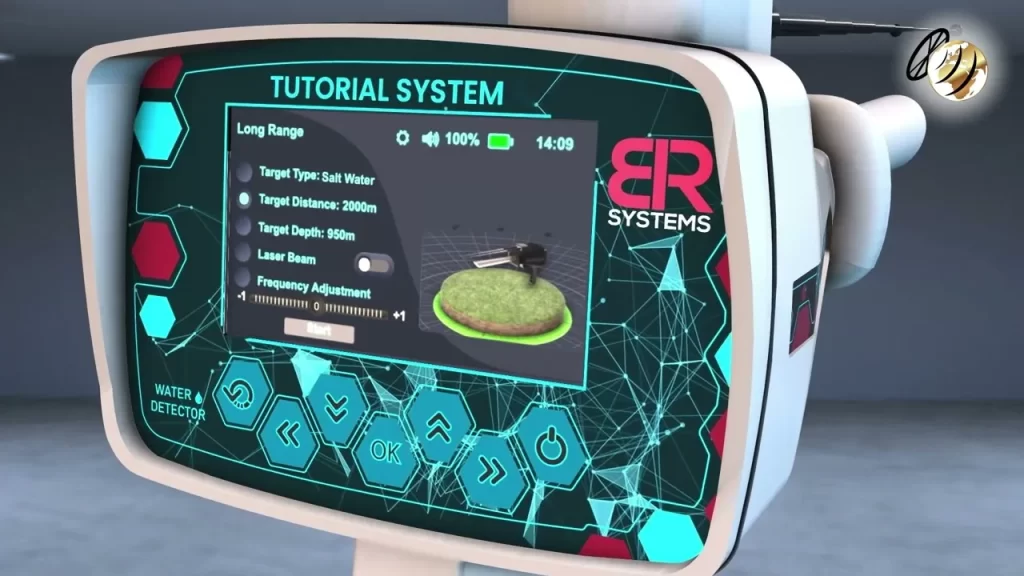

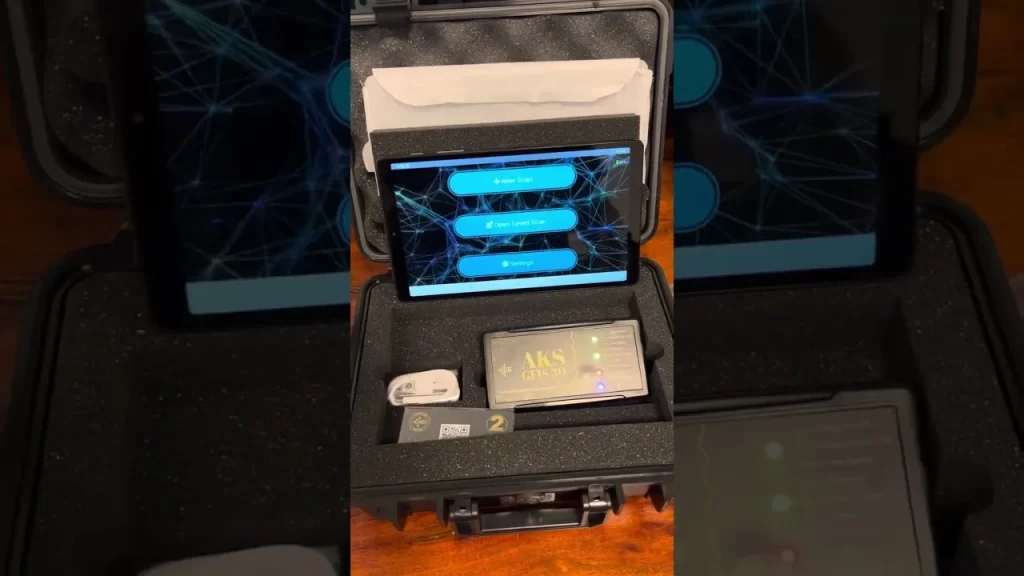








0 Comments